Are you torn between ConvertKit vs GetResponse as you search for the perfect email marketing platform to elevate your business’s online presence? Look no further! In today’s digital landscape, choosing the right email marketing platform can make all the difference in effectively reaching and engaging your target audience. In this comprehensive comparison, we’ll delve into two popular email marketing solutions: ConvertKit vs GetResponse. Whether you’re a blogger, podcaster, small business owner, or marketer, understanding the features, benefits, and unique selling points of these platforms is essential for making an informed decision that aligns with your goals. So, let’s dive in and explore the key differences between ConvertKit and GetResponse to help you determine which one is the perfect fit for your email marketing needs.
Table of Contents
Pricing Plans
When it comes to choosing an email marketing platform like ConvertKit or GetResponse, understanding the pricing structure is crucial. Let’s dive into the pricing plans offered by both platforms and see how they compare.
ConvertKit Pricing
ConvertKit offers a straightforward pricing model based on the number of subscribers you have. They have a free plan for up to 500 subscribers, which is great for beginners or small businesses just starting out with email marketing. As your subscriber list grows, you can choose from their paid plans starting at $29 per month for up to 1,000 subscribers.
Their pricing scales up as your subscriber count increases, with options for up to 3,000, 5,000, and beyond. ConvertKit also offers a 14-day free trial for their paid plans, allowing you to test out their features before committing.
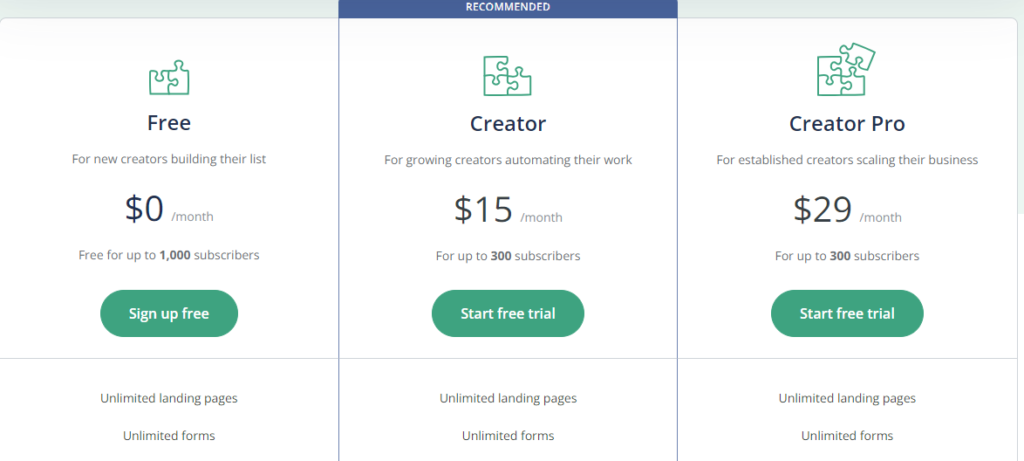
GetResponse offers a similar pricing structure based on the number of subscribers, but they also provide additional features depending on the plan you choose. They have four main pricing tiers: Basic, Plus, Professional, and Enterprise.
The Basic plan starts at $15 per month for up to 1,000 subscribers, making it an affordable option for small businesses. As you move up to the Plus, Professional, and Enterprise plans, you’ll unlock more advanced features such as automation workflows, webinar hosting, and more.
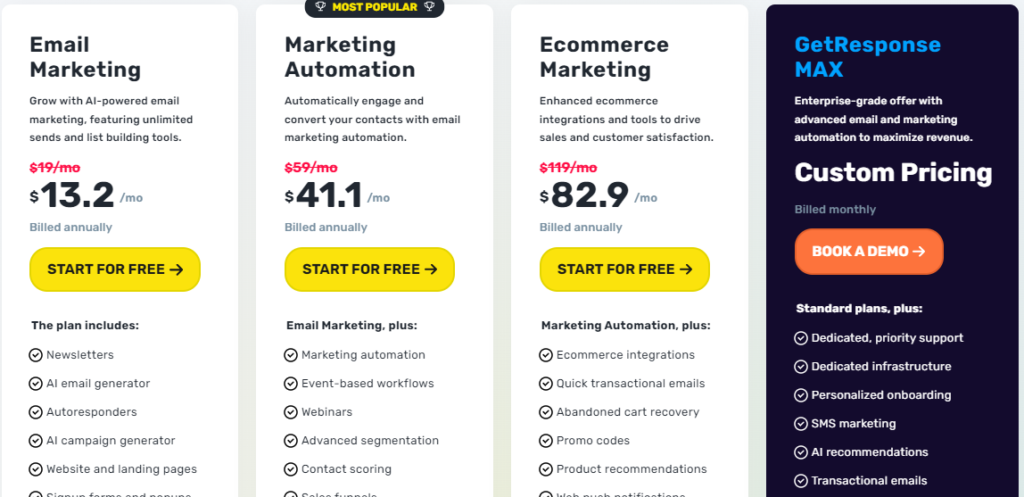
Comparison
ConvertKit’s plans are straightforward to understand in terms of pricing, especially for beginners. However, GetResponse offers a wider range of features across its pricing tiers, making it suitable for businesses of all sizes.
Email Marketing Features
When comparing ConvertKit and GetResponse, one of the most crucial aspects to consider is their email marketing features. Let’s explore the key features offered by both platforms and how they stack up against each other.
ConvertKit Email Marketing Features
ConvertKit focuses on simplicity and effectiveness in its email marketing features. Their platform is designed to make it easy for creators, bloggers, and
small businesses to create and send targeted email campaigns. Some of the notable features offered by ConvertKit include:
- Email Automation: ConvertKit offers robust automation tools that allow users to create automated email sequences based on subscriber actions, such as clicks, opens, or purchases. This helps in nurturing leads and building relationships with subscribers over time.
- A/B Testing: With ConvertKit, users can easily test different subject lines, email content, or send times to optimize their campaigns for better engagement and conversions.
- Customizable Email Templates: ConvertKit provides a range of customizable email templates that users can tailor to their brand’s style and messaging. This helps in creating visually appealing emails that resonate with subscribers.
- Delivery Rates and Deliverability: ConvertKit prioritizes email deliverability, ensuring that emails reach subscribers’ inboxes and avoid spam folders. Their platform is optimized for high deliverability rates, helping users reach their audience effectively.
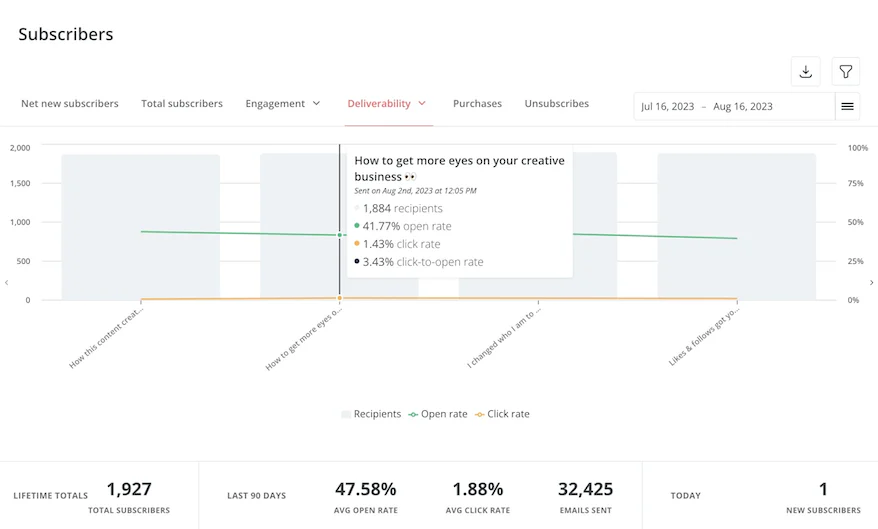
GetResponse Email Marketing Features
GetResponse offers a comprehensive set of email marketing features designed to cater to the needs of businesses of all sizes. Here are some key features offered by GetResponse:
- Advanced Automation: GetResponse’s automation features are highly advanced, allowing users to create complex workflows and automation sequences. Users can trigger actions based on subscriber behavior, demographics, and interactions with previous emails.
- Dynamic Content: GetResponse allows users to personalize email content using dynamic content blocks. This enables targeted messaging based on subscriber data, leading to higher engagement and conversions.
- Responsive Email Design: GetResponse provides responsive email templates that adapt to various devices and screen sizes. This ensures that emails look great on desktops, laptops, tablets, and smartphones, improving the overall user experience.
- Analytics and Reporting: GetResponse offers detailed analytics and reporting tools that provide insights into email performance, open rates, click-through rates, and more. This data helps users track the success of their campaigns and make informed decisions for future strategies.
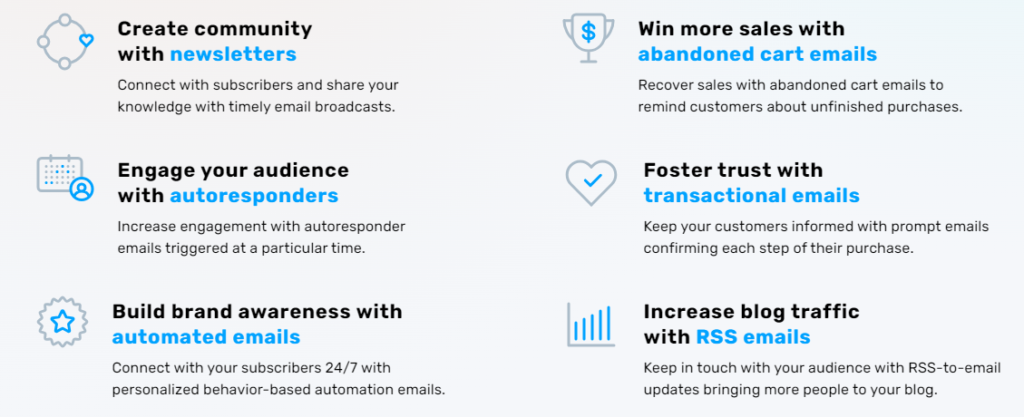
Comparison
In terms of email marketing features, both ConvertKit and GetResponse offer robust solutions with their own strengths. ConvertKit excels in simplicity and ease of use, making it ideal for beginners and smaller businesses. On the other hand, GetResponse provides more advanced automation and customization options, making it suitable for larger businesses with complex marketing needs.
List Management
Effective list management is essential for successful email marketing campaigns. Both ConvertKit and GetResponse offer features to help users organize and segment their email lists efficiently. Let’s explore the list management capabilities of each platform and how they compare.
ConvertKit List Management
ConvertKit simplifies list management with its intuitive interface and powerful segmentation options. Here’s what you can expect from ConvertKit’s list management features:
- Segmentation: ConvertKit allows users to segment their email lists based on various criteria, such as subscriber interests, behavior, and demographics. This helps in sending targeted and relevant content to different segments of your audience.
- Tags and Custom Fields: ConvertKit offers tagging and custom fields functionality, allowing users to categorize subscribers and personalize their email content accordingly. Tags can be applied based on subscriber actions, while custom fields enable the collection of additional subscriber data.
- Subscriber Management: ConvertKit makes it easy to manage subscribers, including adding, editing, and removing subscribers from your lists. Users can also view detailed subscriber profiles to understand their preferences and engagement history.
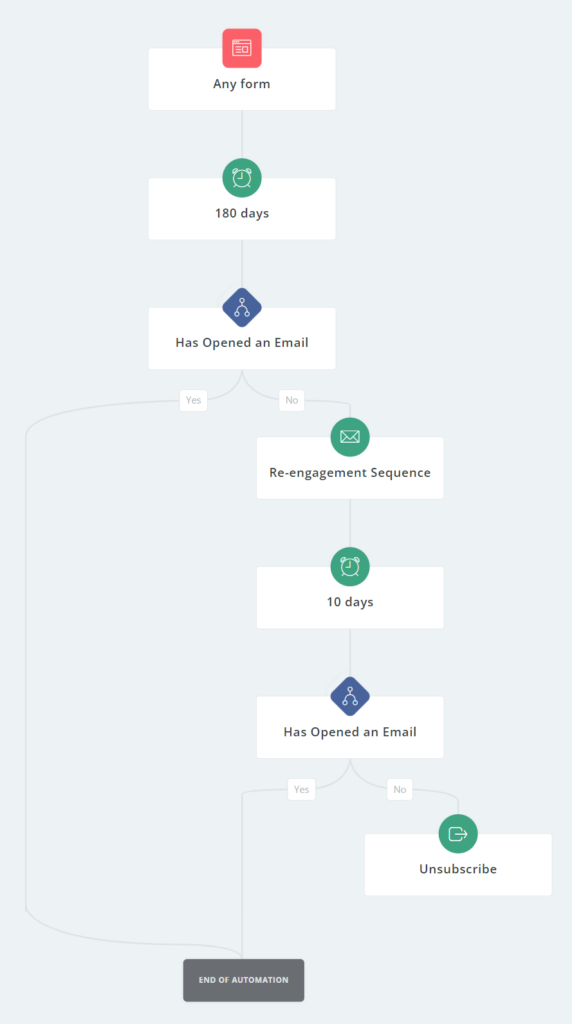
GetResponse List Management
GetResponse provides robust list management tools designed to help users organize and segment their subscriber lists effectively. Here are some key features offered by GetResponse for list management:
- Advanced Segmentation: GetResponse offers advanced segmentation options based on subscriber behavior, location, and custom data fields. Users can create complex segments to target specific subsets of their audience with personalized content.
- List Hygiene: GetResponse includes list hygiene features to help users maintain clean and healthy email lists. This includes tools for managing inactive subscribers, removing duplicates, and handling bounced emails.
- List Import and Export: GetResponse allows users to easily import existing email lists from other platforms or services. Users can also export their subscriber data for backup or analysis purposes.
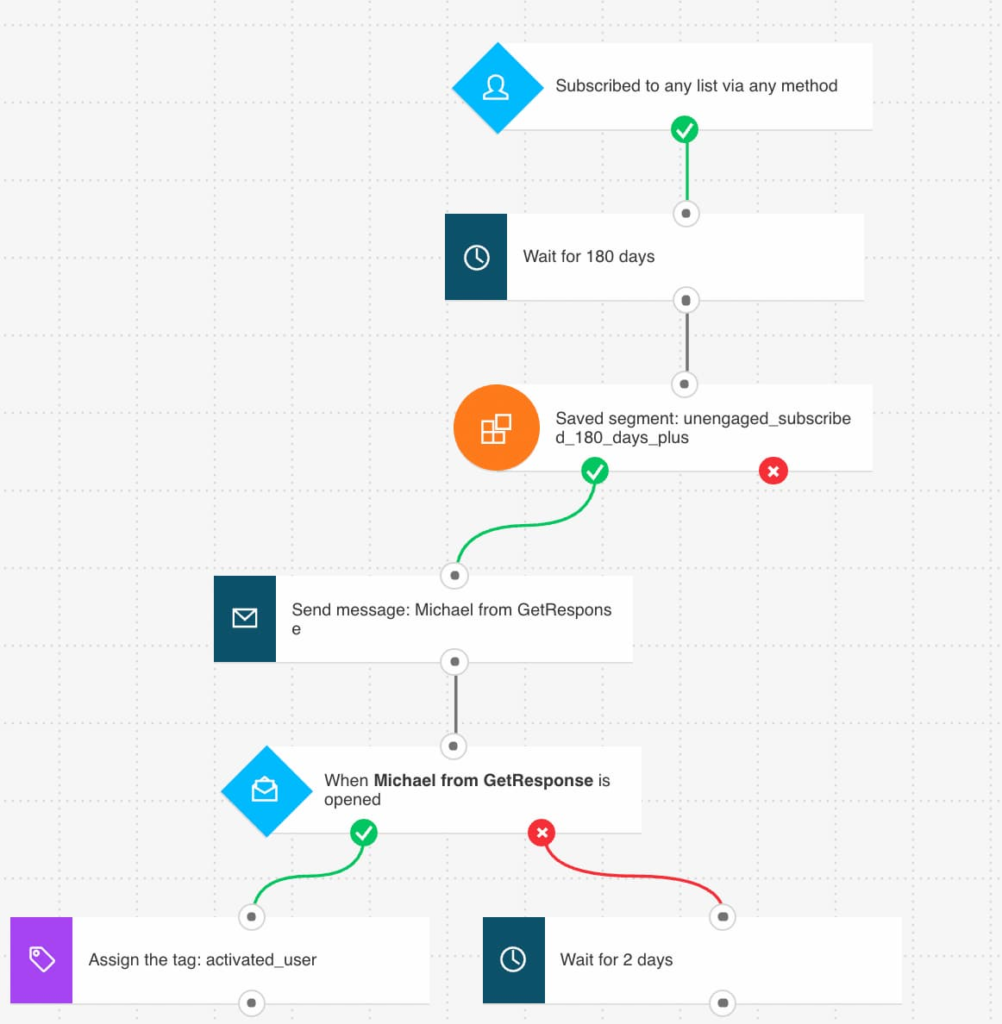
Comparison
Both ConvertKit and GetResponse offer robust list management features with advanced segmentation options. ConvertKit’s interface is known for its simplicity and ease of use, making it ideal for beginners or users who prefer a streamlined experience. On the other hand, GetResponse provides more advanced segmentation capabilities and list hygiene features, making it suitable for larger businesses with complex marketing needs. Forms and Landing Pages
Automation and Workflows
Automation and workflows play a crucial role in streamlining email marketing efforts and nurturing leads effectively. Both ConvertKit and GetResponse offer automation features to help users automate repetitive tasks and deliver personalized content to their subscribers. Let’s delve into the automation and workflow capabilities of each platform and compare them.
ConvertKit Automation and Workflows
ConvertKit simplifies automation with its visual automation editor and user-friendly interface. Here’s what you can expect from ConvertKit’s automation and workflows:
- Visual Automation Editor: ConvertKit’s visual automation editor allows users to create complex automation sequences with ease. Users can drag and drop elements to design automated workflows based on subscriber actions, such as sign-ups, clicks, or purchases.
- Trigger-based Automation: ConvertKit offers trigger-based automation, allowing users to set up actions based on specific triggers or events. This includes sending targeted emails, adding or removing tags, and updating subscriber information automatically.
- Conditional Logic: ConvertKit provides conditional logic features, enabling users to create dynamic automation sequences based on subscriber behavior and preferences. This helps in delivering personalized content and responses tailored to individual subscribers.
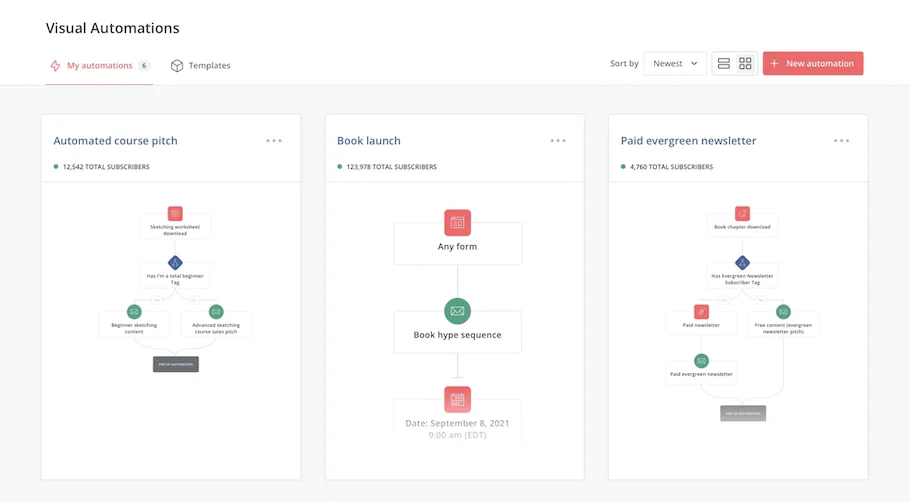
GetResponse Automation and Workflows
GetResponse offers advanced automation features designed to cater to the needs of businesses of all sizes. Here are some key features offered by GetResponse for automation and workflows:
- Workflow Builder: GetResponse’s workflow builder allows users to create automated workflows using a visual drag-and-drop interface. Users can design complex automation sequences with multiple branching paths based on subscriber actions and conditions.
- Pre-built Automation Templates: GetResponse provides pre-built automation templates for common marketing scenarios, such as welcome sequences, abandoned cart reminders, and lead nurturing campaigns. This makes it easy for users to get started with automation without needing to create workflows from scratch.
- Behavioral Automation: GetResponse offers behavioral automation features that allow users to trigger actions based on subscriber behavior, interactions with emails, website visits, and more. This enables personalized communication and engagement with subscribers based on their actions and interests.
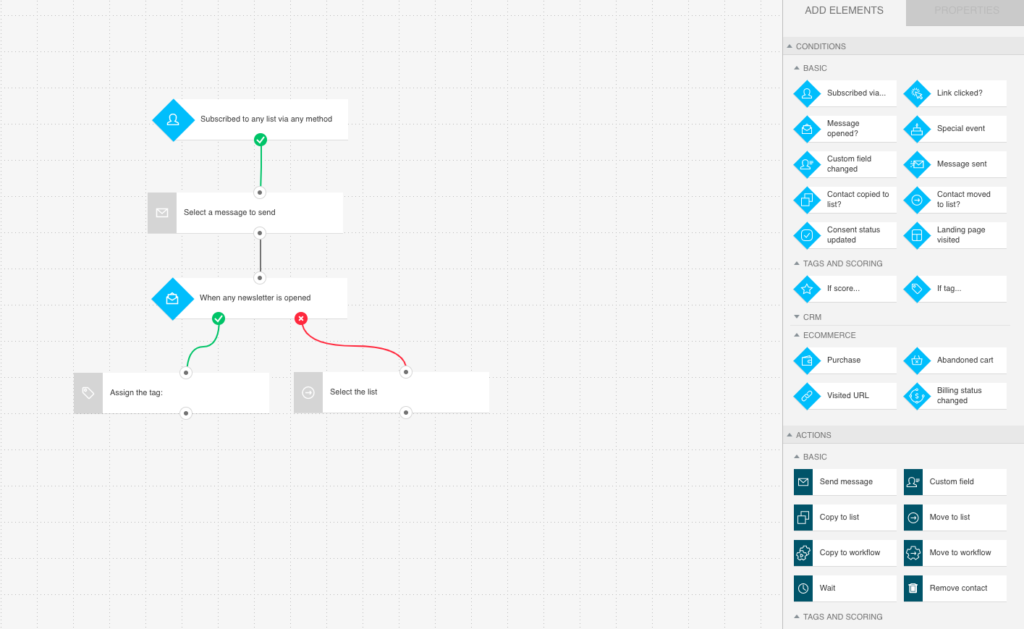
Comparison
Both ConvertKit and GetResponse offer powerful automation and workflow capabilities, but they differ in their approach and complexity. ConvertKit’s simplicity and ease of use make it ideal for beginners or users who prefer a straightforward automation process. On the other hand, GetResponse’s advanced features and pre-built templates cater to users with more complex marketing needs and workflows.
Integrations
Integrations play a crucial role in extending the functionality of email marketing platforms like ConvertKit and GetResponse. By integrating with other tools and services, users can streamline their workflows, automate processes, and access additional features. Let’s explore the integrations offered by both platforms and how they compare.
ConvertKit Integrations
ConvertKit offers a variety of integrations with third-party tools and services to enhance its functionality and compatibility. Some of the key integrations supported by ConvertKit include:
- E-commerce Platforms: ConvertKit integrates seamlessly with e-commerce platforms like Shopify and WooCommerce, allowing users to sync customer data, track purchases, and send targeted email campaigns based on customer behavior.
- CRM Systems: ConvertKit integrates with popular CRM systems like HubSpot and Salesforce, enabling users to sync contact data, track interactions, and automate workflows between their email marketing platform and CRM.
- Lead Generation Tools: ConvertKit integrates with lead generation tools like OptinMonster and Leadpages, enabling users to capture leads, grow their email list, and automate follow-up sequences seamlessly.
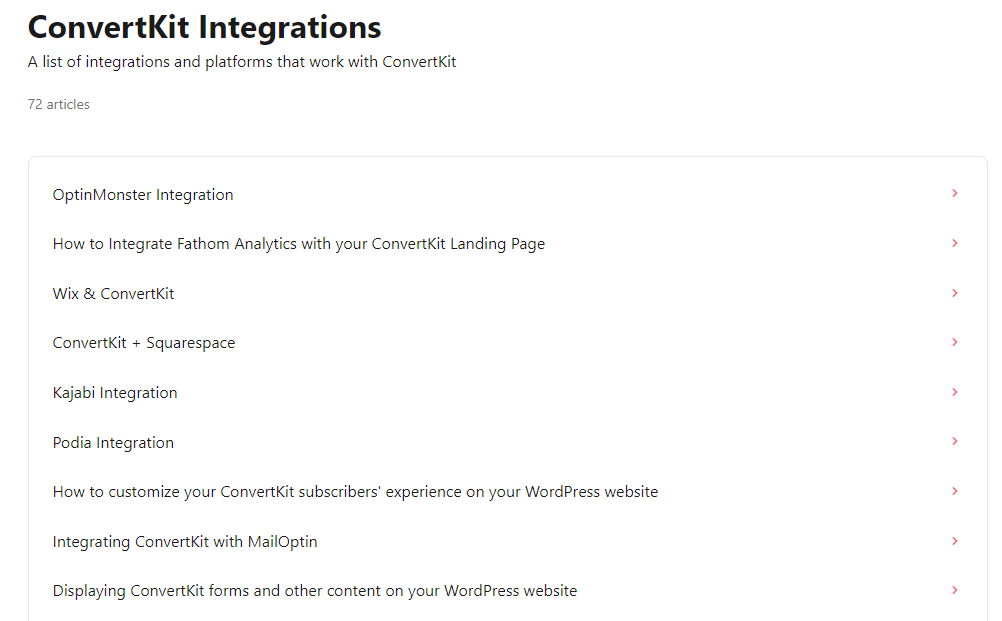
GetResponse Integrations
GetResponse offers a wide range of integrations with third-party tools and services to enhance its functionality and connectivity. Some of the key integrations supported by GetResponse include:
- E-commerce Platforms: GetResponse integrates with leading e-commerce platforms like Shopify, Magento, and BigCommerce, allowing users to sync customer data, track purchases, and automate email marketing campaigns based on customer behavior.
- CRM Systems: GetResponse integrates with popular CRM systems like Salesforce, Zoho CRM, and Pipedrive, enabling users to sync contact data, track interactions, and streamline lead management processes.
- Social Media Platforms: GetResponse integrates with social media platforms like Facebook and Twitter, allowing users to synchronize contacts, run social media ads, and track engagement directly from their email marketing platform.
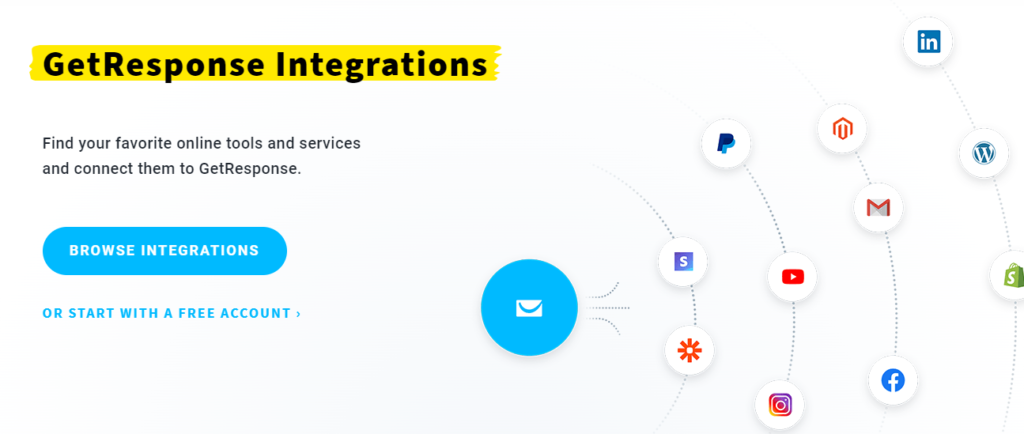
Comparison
Both ConvertKit and GetResponse offer a wide range of integrations with third-party tools and services, enabling users to customize their email marketing workflows and leverage additional features. While ConvertKit focuses on integrations with e-commerce platforms, CRM systems, and lead generation tools, GetResponse offers integrations with social media platforms in addition to e-commerce and CRM integrations.Reporting and Analytics
Customer Support
Customer support is a critical aspect to consider when choosing an email marketing platform like ConvertKit or GetResponse. Reliable and responsive customer support can make a significant difference in resolving issues quickly and maximizing the effectiveness of your email marketing campaigns. Let’s explore the customer support options offered by both platforms and how they compare.
ConvertKit Customer Support
ConvertKit prioritizes customer support and offers several avenues for users to seek assistance and resolve issues effectively. Here’s what you can expect from ConvertKit’s customer support:
- Email Support: ConvertKit provides email support for users to reach out to their support team with inquiries, technical issues, or account-related questions. Users can expect timely responses from knowledgeable support representatives to help address their concerns.
- Knowledge Base: ConvertKit offers a comprehensive knowledge base with articles, tutorials, and guides to help users troubleshoot common issues, learn how to use the platform effectively, and discover best practices for email marketing.
- Community Forum: ConvertKit hosts a community forum where users can connect with fellow creators, share insights, ask questions, and seek advice on email marketing strategies, platform features, and more.
GetResponse Customer Support
GetResponse also emphasizes customer support and provides various channels for users to receive assistance and guidance. Here’s what you can expect from GetResponse’s customer support:
- Live Chat: GetResponse offers live chat support for users to chat with a support representative in real-time and get immediate assistance with their inquiries or issues. Live chat support is available during business hours for quick resolution of problems.
- Email Support: GetResponse provides email support for users to submit their queries or technical issues to the support team. Users can expect prompt responses and personalized assistance to help resolve their concerns.
- Knowledge Base and Webinars: GetResponse offers a knowledge base with articles, tutorials, and webinars covering various topics related to email marketing, platform features, best practices, and more. Users can access these resources to learn how to use the platform effectively and troubleshoot common issues.
Comparison
Both ConvertKit and GetResponse offer robust customer support options, including email support, knowledge bases, and community forums. ConvertKit’s support emphasizes personalized assistance and community engagement, while GetResponse provides live chat support for real-time assistance. Ultimately, the level of customer support satisfaction may vary depending on individual preferences and the urgency of support needs.
User Interface and Ease of Use
The user interface and ease of use are essential factors to consider when evaluating email marketing platforms like ConvertKit and GetResponse. A user-friendly interface and intuitive design can streamline workflows, increase productivity, and make it easier for users to navigate and utilize the platform’s features effectively. Let’s explore the user interface and ease of use of both platforms and how they compare.
ConvertKit User Interface and Ease of Use
ConvertKit prides itself on its simple and intuitive user interface designed to cater to creators, bloggers, and small businesses. Here’s what you can expect from ConvertKit’s user interface and ease of use:
- Clean and Minimalist Design: ConvertKit’s interface features a clean and minimalist design, with a focus on essential features and functions. The interface is uncluttered and easy to navigate, making it ideal for beginners or users who prefer a straightforward approach to email marketing.
- Drag-and-Drop Email Editor: ConvertKit offers a drag-and-drop email editor that allows users to create visually appealing emails without any coding knowledge. Users can easily customize email templates, add content blocks, and rearrange elements with ease.
- Intuitive Navigation: ConvertKit’s interface is designed with intuitive navigation menus and organized sections, making it easy for users to find and access the features they need. Users can navigate between different sections, such as campaigns, subscribers, forms, and automation, with just a few clicks.
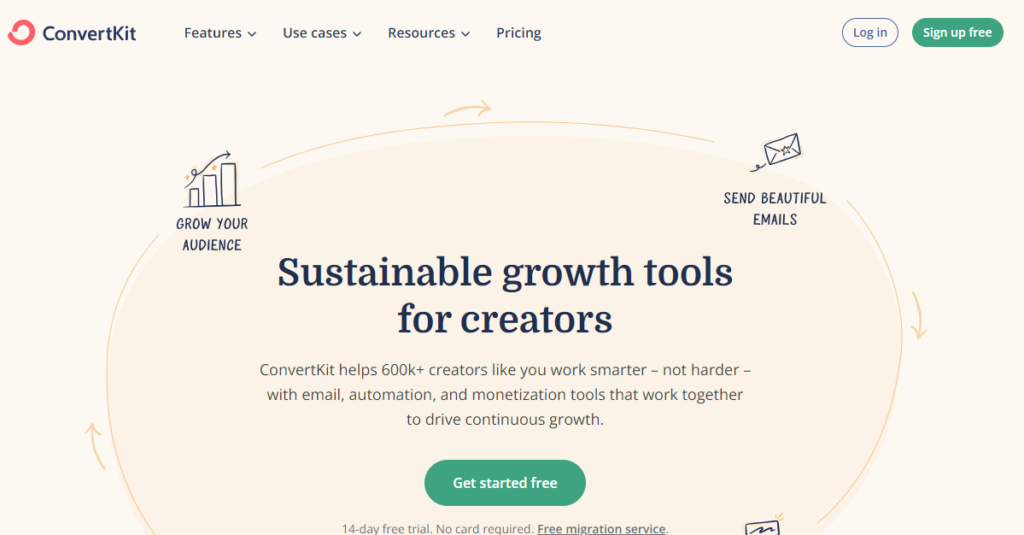
GetResponse User Interface and Ease of Use
GetResponse also prioritizes user-friendly design and ease of use, offering a range of features and tools designed to simplify email marketing tasks. Here’s what you can expect from GetResponse’s user interface and ease of use:
- Customizable Dashboard: GetResponse provides a customizable dashboard that allows users to tailor their workspace to suit their preferences. Users can rearrange dashboard widgets, access recent activities, and view key metrics at a glance.
- Responsive Email Editor: GetResponse offers a responsive email editor with a drag-and-drop interface, allowing users to create professional-looking emails quickly and easily. The editor includes pre-designed templates, content blocks, and customization options for personalized email campaigns.
- Guided Tour and Onboarding: GetResponse offers a guided tour and onboarding process to help new users get started with the platform smoothly. The onboarding process includes tutorials, tips, and best practices to help users learn how to use GetResponse effectively for their email marketing needs.
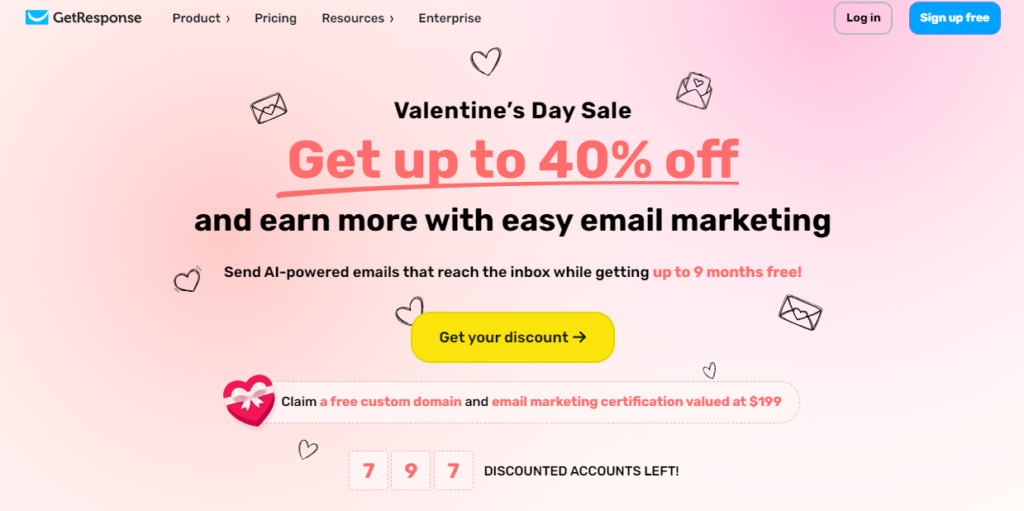
Comparison
Both ConvertKit and GetResponse offer user-friendly interfaces and intuitive design, making it easy for users to create and manage email marketing campaigns. ConvertKit’s interface is known for its simplicity and minimalism, while GetResponse provides additional customization options and guided onboarding for new users. Ultimately, the choice between the two platforms may depend on individual preferences and specific workflow requirements.
Deliverability and Compliance
Deliverability and compliance are critical considerations when selecting an email marketing platform like ConvertKit or GetResponse. Ensuring that your emails reach subscribers’ inboxes and complying with regulations like GDPR and CAN-SPAM Act are essential for maintaining a positive sender reputation and building trust with your audience. Let’s delve into the deliverability and compliance features of both platforms and how they compare.
ConvertKit Deliverability and Compliance
ConvertKit prioritizes email deliverability by implementing best practices and maintaining strong relationships with internet service providers (ISPs). Here’s what you need to know about ConvertKit’s deliverability and compliance features:
- Dedicated IP Addresses: ConvertKit offers dedicated IP addresses to users on higher-tier plans, ensuring better deliverability rates and sender reputation. Dedicated IPs provide users with more control over their email sending reputation and help avoid deliverability issues.
- Opt-in and Double Opt-in: ConvertKit emphasizes permission-based marketing practices, requiring users to obtain explicit consent from subscribers before sending them marketing emails. They offer both single opt-in and double opt-in options to comply with regulations and best practices.
- GDPR Compliance: ConvertKit is compliant with the General Data Protection Regulation (GDPR) and provides features to help users comply with data protection requirements. This includes tools for obtaining consent, managing subscriber preferences, and honoring data subject rights.
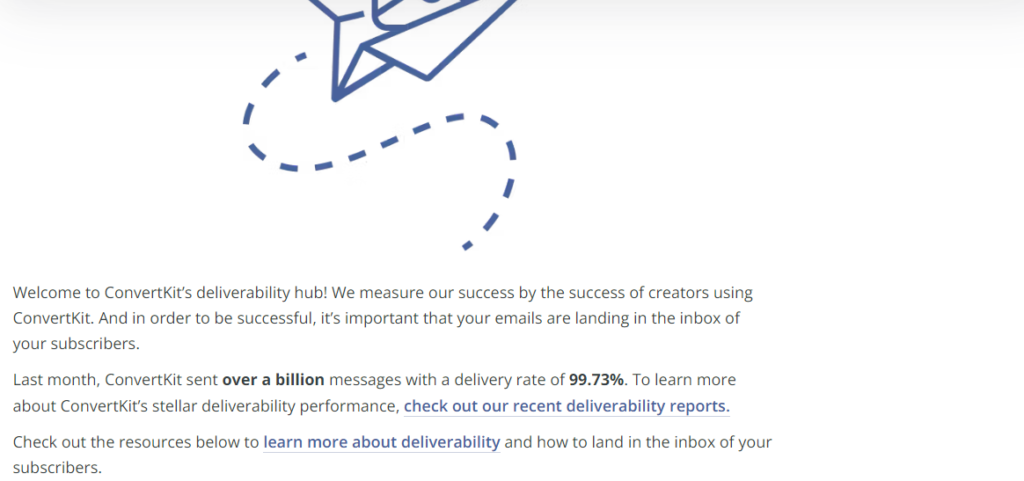
GetResponse Deliverability and Compliance
GetResponse also prioritizes email deliverability and compliance with industry regulations to ensure that users’ emails reach their intended recipients. Here’s what you need to know about GetResponse’s deliverability and compliance features:
- Spam Compliance Checks: GetResponse includes spam compliance checks to help users identify and prevent potential issues that could affect email deliverability. This includes scanning email content for spam triggers and providing recommendations for improvement.
- List Hygiene Tools: GetResponse offers list hygiene tools to help users maintain clean and healthy email lists. This includes features for managing inactive subscribers, removing duplicates, and handling bounced emails to improve deliverability rates.
- CAN-SPAM Act Compliance: GetResponse ensures compliance with the CAN-SPAM Act by providing users with tools to include unsubscribe links, identify the sender, and include a physical mailing address in their email campaigns. This helps users adhere to legal requirements and avoid penalties for non-compliance.
Comparison
Both ConvertKit and GetResponse prioritize email deliverability and compliance with industry regulations, offering features and tools to help users maintain a positive sender reputation and adhere to legal requirements. ConvertKit’s emphasis on permission-based marketing and dedicated IP addresses may appeal to users with specific deliverability needs, while GetResponse’s spam compliance checks and list hygiene tools provide additional safeguards against deliverability issues.
Customer Reviews and Testimonials
Customer reviews and testimonials provide valuable insights into the user experience and satisfaction levels with email marketing platforms like ConvertKit and GetResponse. Hearing from other users who have used the platforms can help potential users make informed decisions and understand the strengths and weaknesses of each platform. Let’s explore the customer reviews and testimonials for both ConvertKit and GetResponse and how they compare.
ConvertKit Customer Reviews and Testimonials
ConvertKit has garnered praise from users for its simplicity, ease of use, and focus on creators and bloggers. Here are some common themes found in ConvertKit customer reviews and testimonials:
- User-Friendly Interface: Many users appreciate ConvertKit’s simple and intuitive interface, which makes it easy to create and manage email marketing campaigns without any technical expertise.
- Effective Email Automation: Users often highlight ConvertKit’s robust automation features, such as visual automation workflows and trigger-based actions, for helping them streamline their marketing efforts and engage with subscribers effectively.
- Excellent Customer Support: ConvertKit receives praise for its responsive and helpful customer support team, who are available to assist users with any questions or issues they may encounter.
GetResponse Customer Reviews and Testimonials
GetResponse has also received positive feedback from users for its comprehensive feature set, flexibility, and customer support. Here are some common themes found in GetResponse customer reviews and testimonials:
- Feature-Rich Platform: Users appreciate GetResponse’s wide range of features, including advanced automation, responsive email editor, and integrations with third-party tools, which provide flexibility and customization options for their email marketing campaigns.
- High Deliverability Rates: Many users report high deliverability rates with GetResponse, indicating that their emails consistently reach subscribers’ inboxes without being marked as spam.
- Helpful Support Team: GetResponse users often commend the platform’s customer support team for their responsiveness and expertise in resolving issues and providing assistance when needed.
Comparison
Both ConvertKit and GetResponse have garnered positive reviews and testimonials from users, highlighting their respective strengths and benefits. ConvertKit is praised for its simplicity and effectiveness for creators and bloggers, while GetResponse is recognized for its comprehensive feature set and high deliverability rates. Ultimately, the choice between the two platforms may depend on individual preferences, specific needs, and business requirements.
Unique Selling Points
Understanding the unique selling points (USPs) of email marketing platforms like ConvertKit and GetResponse is crucial for making an informed decision about which platform best suits your needs. Each platform offers distinct features and benefits that set it apart from competitors. Let’s explore the unique selling points of both ConvertKit and GetResponse and how they differentiate themselves in the market.
ConvertKit Unique Selling Points
ConvertKit distinguishes itself with its focus on creators, bloggers, and small businesses, offering features tailored to their specific needs. Here are some of ConvertKit’s unique selling points:
- Creator-Friendly Features: ConvertKit offers features designed to cater to the needs of creators, such as bloggers, podcasters, and YouTubers. This includes tools for building email lists, creating targeted content, and monetizing audiences effectively.
- Simplicity and Ease of Use: ConvertKit prides itself on its simple and intuitive interface, making it easy for users to create and manage email marketing campaigns without any technical expertise. The platform prioritizes usability and straightforwardness, ensuring that users can focus on creating content and engaging with their audience.
- Community and Support: ConvertKit fosters a supportive community of creators, providing resources, education, and networking opportunities to help users succeed. The platform also offers responsive customer support, ensuring that users receive timely assistance and guidance when needed.
GetResponse Unique Selling Points
GetResponse sets itself apart with its comprehensive feature set, flexibility, and scalability, catering to businesses of all sizes. Here are some of GetResponse’s unique selling points:
- Feature-Rich Platform: GetResponse offers many features and tools, including advanced automation, a responsive email editor, a landing page builder, webinar hosting, and more. This comprehensive feature set provides users flexibility and customization options to meet their specific marketing needs.
- High Deliverability Rates: GetResponse boasts high deliverability rates, ensuring that users’ emails reach subscribers’ inboxes consistently without being marked as spam. The platform prioritizes email deliverability by implementing best practices and maintaining strong relationships with ISPs.
- Integration Capabilities: GetResponse integrates seamlessly with a variety of third-party tools and services, allowing users to extend the functionality of the platform and streamline their workflows. This includes integrations with e-commerce platforms, CRM systems, social media platforms, and more, providing users with versatility and connectivity.
Comparison
Both ConvertKit and GetResponse offer unique selling points that cater to different audiences and business needs. ConvertKit excels in simplicity, ease of use, and support for creators and bloggers, while GetResponse stands out with its comprehensive feature set, high deliverability rates, and integration capabilities. The choice between the two platforms ultimately depends on individual preferences, specific requirements, and business goals.
Case Studies or Success Stories
Case studies and success stories provide real-life examples of how email marketing platforms like ConvertKit and GetResponse have helped businesses achieve their goals and drive results. These stories highlight the effectiveness and impact of the platform’s features and capabilities in diverse industries and contexts. Let’s explore some compelling case studies and success stories for both ConvertKit and GetResponse.
ConvertKit Case Studies or Success Stories
ConvertKit has a range of case studies and success stories showcasing how creators, bloggers, and small businesses have leveraged the platform to grow their audience, increase engagement, and drive revenue. Here are some examples of ConvertKit’s success stories:
- Podcaster Growth: One case study highlights how a podcaster used ConvertKit’s email marketing tools to grow its audience, increase podcast downloads, and monetize its content effectively. The podcaster utilized ConvertKit’s automation features to deliver targeted content to subscribers based on their interests and engagement levels.
- Blogger Monetization: Another success story features a blogger who used ConvertKit to monetize their blog through affiliate marketing, product launches, and sponsored content. ConvertKit’s segmentation and tagging features helped the blogger deliver personalized content and offers to different segments of their audience, resulting in increased revenue and engagement.
- Online Course Launch: A case study showcases how an online course creator used ConvertKit to launch and promote their course to a targeted audience. ConvertKit’s email sequences and automation workflows allowed the course creator to nurture leads, deliver valuable content, and drive course sign-ups effectively.
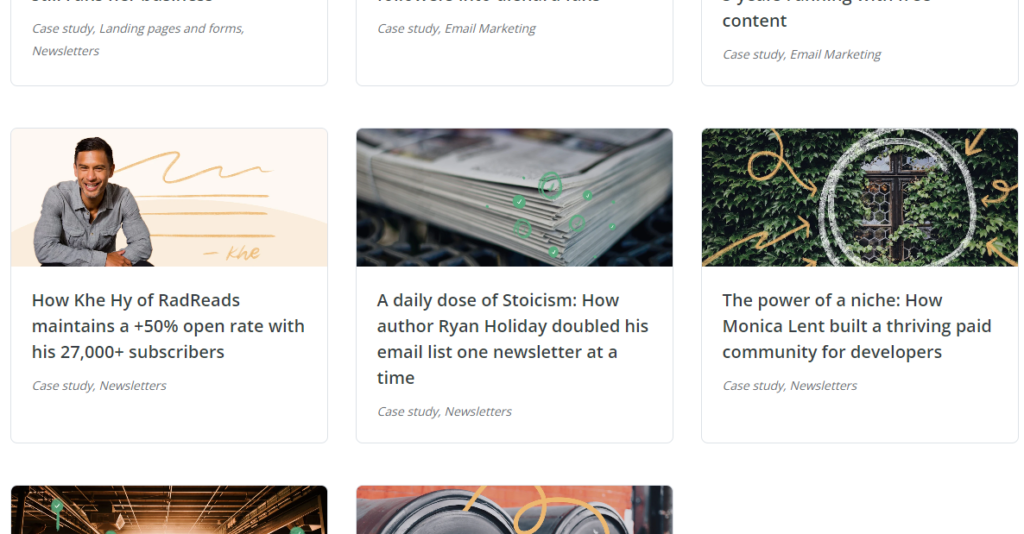
GetResponse Case Studies or Success Stories
GetResponse also has a variety of case studies and success stories demonstrating how businesses of all sizes have achieved success with the platform. Here are some examples of GetResponse’s success stories:
- E-commerce Growth: One case study highlights how an e-commerce store used GetResponse to increase sales and revenue through targeted email marketing campaigns. GetResponse’s automation features allowed the store to send personalized product recommendations, cart abandonment emails, and promotional offers to customers, resulting in higher conversion rates and revenue.
- Lead Generation Campaign: Another success story features a B2B company that used GetResponse to launch a successful lead generation campaign. GetResponse’s landing page builder, email editor, and automation tools enabled the company to capture leads, nurture prospects, and drive conversions effectively.
- Event Promotion: A case study showcases how an event organizer used GetResponse to promote and sell tickets for their event. GetResponse’s email marketing features, integrations with event management platforms, and tracking tools helped the organizer reach a wider audience, increase ticket sales, and measure the success of their marketing efforts.
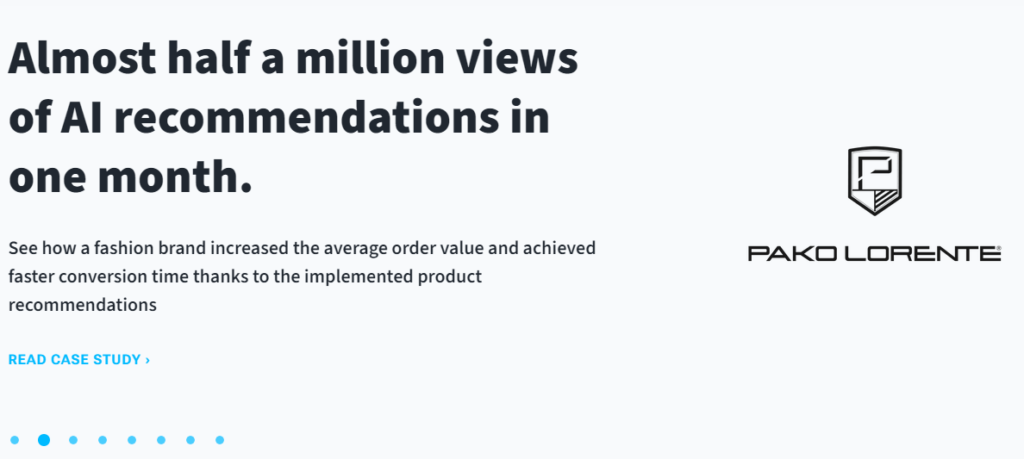
Comparison
Both ConvertKit and GetResponse offer compelling case studies and success stories demonstrating the effectiveness of their platforms in helping businesses achieve their marketing goals. ConvertKit’s success stories often focus on creators, bloggers, and small businesses, while GetResponse’s case studies showcase a diverse range of industries and use cases. Whether you’re a podcaster, blogger, e-commerce store, or B2B company, both platforms have success stories to inspire and inform your email marketing strategy.
Conclusion
In conclusion, both ConvertKit and GetResponse offer robust email marketing solutions with unique features and benefits tailored to different audiences and business needs.
ConvertKit stands out for its simplicity, ease of use, and focus on creators, bloggers, and small businesses. Its intuitive interface, powerful automation tools, and supportive community make it an ideal choice for those looking to grow their audience, engage with subscribers, and monetize their content effectively.
On the other hand, GetResponse impresses with its comprehensive feature set, high deliverability rates, and scalability. With advanced automation, responsive email editor, integration capabilities, and excellent customer support, GetResponse caters to businesses of all sizes, from e-commerce stores to B2B companies, seeking to drive results and achieve their marketing goals.
Ultimately, the choice between ConvertKit and GetResponse depends on your specific requirements, preferences, and business objectives. Whether you’re a creator, blogger, small business owner, or marketer, both platforms offer the tools and resources you need to succeed in your email marketing endeavors.
We encourage you to explore each platform further, consider their unique selling points, and even take advantage of free trials or demos to see which one aligns best with your needs. Whichever platform you choose, rest assured that both ConvertKit and GetResponse are trusted and reliable solutions for powering your email marketing efforts and helping you achieve success.
If you’re ready to elevate your email marketing game and take your business to the next level, we invite you to explore ConvertKit and GetResponse today.
Happy emailing!





